FAQs – virtual attendance
-
Tuesday 18 June 2024.
-
The first session starts at 9.30am (BST) and the last session ends at 5.30pm (BST).
-
Joining FUSION24 virtually offers the same engaging and thought-provoking experience. Here are some of the things you can expect from your virtual attendance at FUSION24:
Chat and engage with other attendees while watching the session. Live Q&A will be available for attendees to ask their important questions in real-time
Networking opportunities to schedule 1-1 virtual meetings with other attendees and partners
-
Yes, they will be posted onto YouTube after the event. To watch the sessions from FUSION22 click here
-
Yes, you are able to connect with all attendees who are attending virtually in the meeting hub.
-
Please use the Contact Us button at the bottom of the page or email the team at any time on enquiries@fusioniscoming.com
-
If your email address is not recognised, it means that you've either registered with a different email address or there was an email typo at registration or when you tried to login.
Please note that if you have recently registered and not yet received a login email, it's possible that your registration data has not yet synced with our platform. Please wait for the login email or check your spam or junk email.
If you continue to experience log in issues, please contact us on info@fusioniscoming.com
-
No, you're able to join from any type of device including your phone or tablet.
-
Should the video player remain unavailable following a page refresh, it is most likely a security setting on your browser, device, or network blocking access to the content server. We would recommend trying the following:
Try accessing the site from another browser (this gets around any browser settings that could be blocking access)
Open an Incognito Window and try to access the content through this (this gets around any cached or bad data that could be held in the browser)
Try on a different device (mobile perhaps, if you are viewing on desktop)
Use a different internet connection- a mobile phone with wifi off so it uses mobile data is a good option (this bypasses things like corporate network restrictions or VPNs that may be presenting an issue)
If you continue to experience issues, please contact us on enquiries@fusioniscoming.com